Reporting Bugs
From Kiosk Documentations
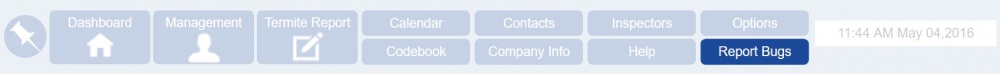
When reporting bugs and errors, it is recommended that you take a screenshot of the specific area where there is a problem. This aids in identifying and addressing the issue quickly.
Click Attach a file and from your computer select a screenshot you took regarding the bug. Input text to describe the issue, then click Submit.