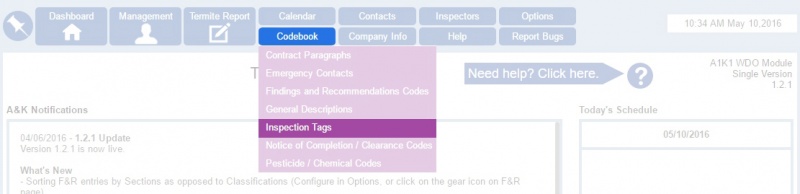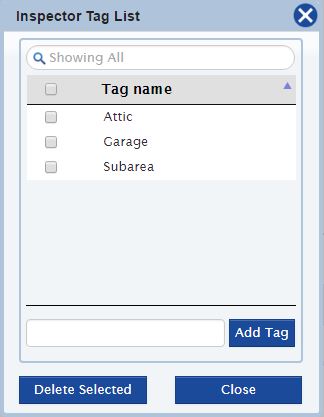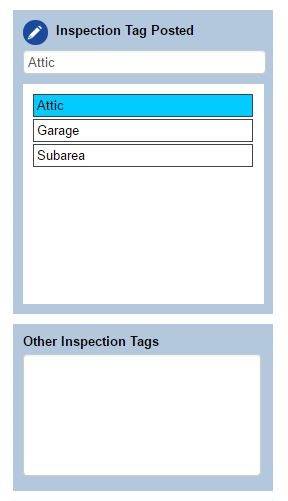Inspection Tags
From Kiosk Documentations
How to Create Custom Inspection Tags
- Hover over Codebook in the top navigation panel, then select Inspection Tags.
To create a custom inspection tag, simply input the tag name in the text box located on the bottom, then click to save it in the list.
To delete an entry, check the small box to the left of the tag name and click ![]() . You may check more than one box to delete at the same time.
. You may check more than one box to delete at the same time.
In the Termite Report, the section for Inspection Tags is located on the front page towards the bottom.
Click directly on the text to select. Upon selection, the text will be highlighted blue.
Edit or add new Inspection tags by clicking on the ![]() icon.
icon.