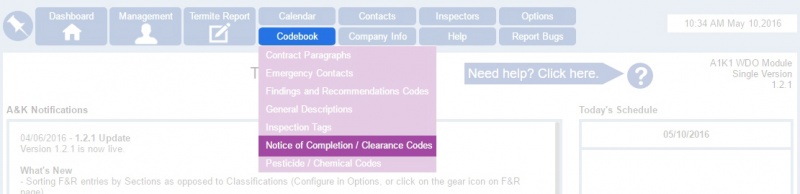Notice of Completion/Clearance codes
From Kiosk Documentations
Create custom Notice of Completion/Clearance codes.
How to Create Custom NOC/Clearance Codes
- Simply hover over Codebook in the top navigation panel, and select Notice of Completion / Clearance Codes.
- Click
and input your custom code.
- When completed, don't forget to
.
Using Custom NOC/Clearnace Codes in the Termite Report
These codes can be used in the final section of the Termite Report (NOC section), where it says Additional Notes.
Click on the drop down arrow to select a custom code out of your existing codes.