Inspection Tags
From Kiosk Documentations
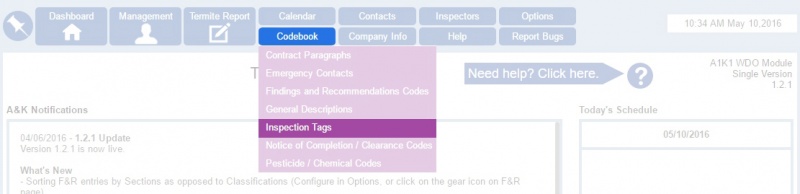
To create a custom inspection tag, simply input the tag name in the text box located on the bottom, then click File:Addtag.jpg to save it in the list.
To delete an entry, check the small box to the left of the tag name and click ![]() . You may check more than one box to delete at the same time.
. You may check more than one box to delete at the same time.