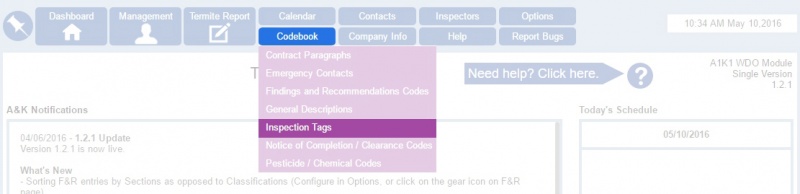
To create a custom inspection tag, simply input the tag name in the text box located on the bottom, then click Add Tag to save it in the list.
To delete an entry, check the small box to the left of the tag name and click 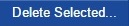 . You may check more than one box to delete at the same time.
. You may check more than one box to delete at the same time.