General Description
From Kiosk Documentations
General Description
General Description is the list of the property descriptions for the inspection report.
Even though, TermiteKiosk already provides the property lists and according explanation,
user may 1) edit and delete existing items, 2) create and save one’s own description of the building.
From Navigation Bar
Click on Codebook > Findings and Recommendations Codes.
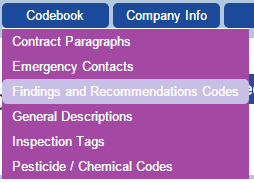
Select tab F&R.
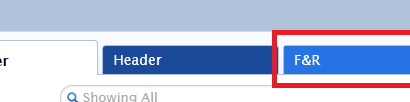
To create a custom entry by editing a default or existing code, click on the pencil icon next to the entry you wish to use.
![]()
Make your changes and click "Save As..." to save it under a new code name.