Mobile Application Setup
Mobile Application Setup - Apple iPhone/iOS
Note: Usage of the mobile application requires a TermiteKiosk account. Mobile logins can be created while logged into TermiteKiosk.com, directions for which will be found below.
1. Tap on the App Store icon to open the Apple App Store.
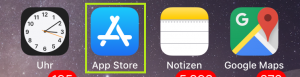
2. Tap on 'Search' icon found at the bottom of the page.
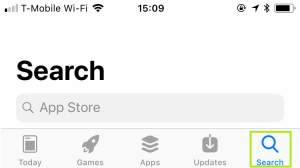
3. Type in 'TermiteKiosk' as keyword, and search. Click the install icon to install the application to your mobile device.
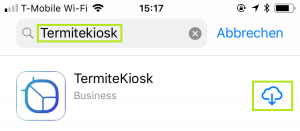
4. Once the download and installation is complete, tap on the TermiteKiosk icon to launch the mobile application.

5. Upon launching, you will be asked to provide a username and password.
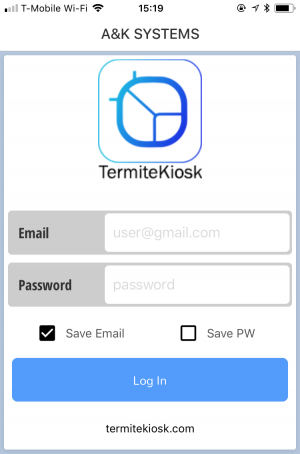
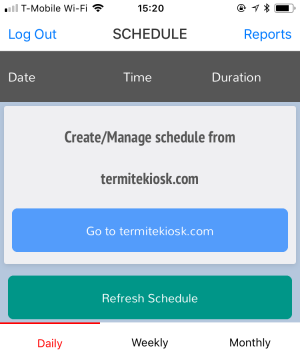
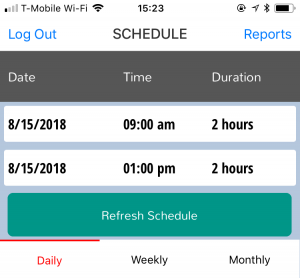
Clicking on the question mark icon will launch an embedded tutorial and gloss over the functions and features of the page you are on. The help link is contextualized - meaning that if you click on the icon while on F&R page, it will launch the tutorial for F&R, and if you click on the icon while on Management Panel, it will launch the help for Management Panel.