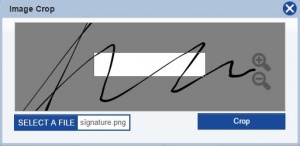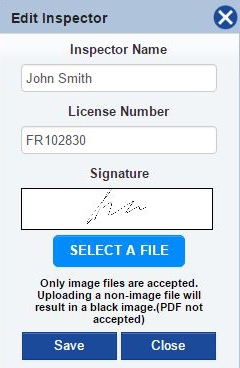Difference between revisions of "Frequently Asked Questions"
From Kiosk Documentations
| Line 3: | Line 3: | ||
#Click '''Print/E-mail''' >> '''Print(PDF)''' to generate a PDF in a new tab, '''right-click''' on the document and click Save as to save to your computer. | #Click '''Print/E-mail''' >> '''Print(PDF)''' to generate a PDF in a new tab, '''right-click''' on the document and click Save as to save to your computer. | ||
#If you have Google Chrome ass your internet browser, when you open '''Print(PDF)''' various commands will appear when you hover over the document. At the top right corner, click on the download icon to the left of the print icon. | #If you have Google Chrome ass your internet browser, when you open '''Print(PDF)''' various commands will appear when you hover over the document. At the top right corner, click on the download icon to the left of the print icon. | ||
| − | + | <br> | |
---- | ---- | ||
'''How do I import an inspector signature?'''<br> | '''How do I import an inspector signature?'''<br> | ||
| Line 10: | Line 10: | ||
#'''Crop''' when the signature is aligned.<br><br>[[File:Edit2.JPG]]<br><br> | #'''Crop''' when the signature is aligned.<br><br>[[File:Edit2.JPG]]<br><br> | ||
#Click [[File:save.JPG]] when finished. | #Click [[File:save.JPG]] when finished. | ||
| − | + | <br> | |
---- | ---- | ||
'''How do I import my own F&R codes?'''<br> | '''How do I import my own F&R codes?'''<br> | ||
| − | + | <br> | |
---- | ---- | ||
'''How do I add my company logo?'''<br> | '''How do I add my company logo?'''<br> | ||
| − | + | <br> | |
---- | ---- | ||
Revision as of 21:04, 15 June 2016
How do I save my report as a PDF?
There are a couple ways to save a report as a PDF.
- Click Print/E-mail >> Print(PDF) to generate a PDF in a new tab, right-click on the document and click Save as to save to your computer.
- If you have Google Chrome ass your internet browser, when you open Print(PDF) various commands will appear when you hover over the document. At the top right corner, click on the download icon to the left of the print icon.
How do I import an inspector signature?
- When importing the signature, make sure to sign with a dark black pen or Sharpie and scan. Then import the signature as an image file (.jpg, .png, .gif, .tif, .bmp).
- Position the signature to fit in the white box by dragging the image, and/or clicking the magnifying glass on the right to zoom in and out.
- Crop when the signature is aligned.
- Click
when finished.
How do I import my own F&R codes?
How do I add my company logo?