Difference between revisions of "Management"
From Kiosk Documentations
| Line 2: | Line 2: | ||
<br><br> | <br><br> | ||
The Management Dashboard allows users to have an overview of various aspects like accounting, posted payments, housekeeping, and marketing. | The Management Dashboard allows users to have an overview of various aspects like accounting, posted payments, housekeeping, and marketing. | ||
| + | <br> | ||
| + | '''Accounting''' | ||
| + | In the accounting panel, you can see a list of all the reports that have been written, and the total sum of billing amounts. | ||
| + | You can also choose to print statements by checking all the mini boxes on the left of the [[File:Edit.png]] icon and then clicking '''Print Statements (PDF)''' | ||
| + | You can also email, export, apply interest changes on the statements in the same way. | ||
| + | |||
| + | '''Posted Payments''' | ||
Revision as of 17:42, 16 May 2016
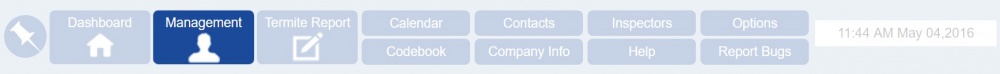
The Management Dashboard allows users to have an overview of various aspects like accounting, posted payments, housekeeping, and marketing.
Accounting
In the accounting panel, you can see a list of all the reports that have been written, and the total sum of billing amounts.
You can also choose to print statements by checking all the mini boxes on the left of the ![]() icon and then clicking Print Statements (PDF)
You can also email, export, apply interest changes on the statements in the same way.
icon and then clicking Print Statements (PDF)
You can also email, export, apply interest changes on the statements in the same way.
Posted Payments