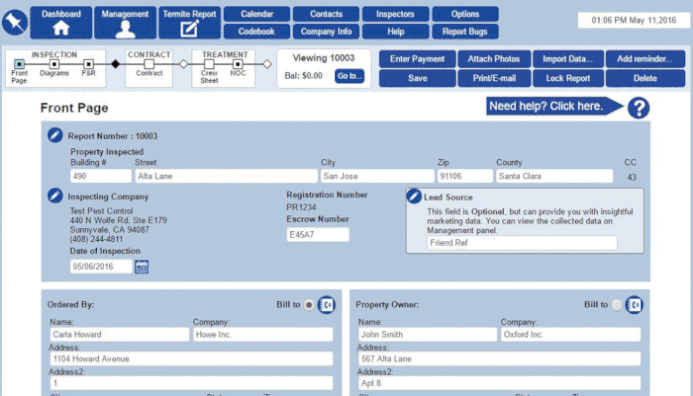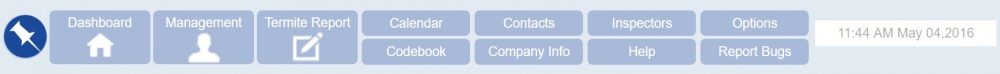Difference between revisions of "Pin Navigation"
From Kiosk Documentations
| Line 2: | Line 2: | ||
'''The pin button''' is a UI feature which, when activated, keeps the navigation bar fixed as the user scrolls up and down.<br> | '''The pin button''' is a UI feature which, when activated, keeps the navigation bar fixed as the user scrolls up and down.<br> | ||
| − | [[File:pin.png|30px]] | + | [[File:pin.png|30px]] |
Scrolling without pin button active.<br><br> | Scrolling without pin button active.<br><br> | ||
[[File:Pin_off.gif]]<br><br> | [[File:Pin_off.gif]]<br><br> | ||
| − | [[File:pinn.png|30px]] | + | [[File:pinn.png|30px]] |
Scrolling with pin button active. Note that the navigation stays fixed at the top as the user scrolls.<br><br> | Scrolling with pin button active. Note that the navigation stays fixed at the top as the user scrolls.<br><br> | ||
[[File:5734b9d935b70837826880.gif]]<br> | [[File:5734b9d935b70837826880.gif]]<br> | ||
Revision as of 17:57, 19 May 2016
The pin button is a UI feature which, when activated, keeps the navigation bar fixed as the user scrolls up and down.
![]() Scrolling without pin button active.
Scrolling without pin button active.
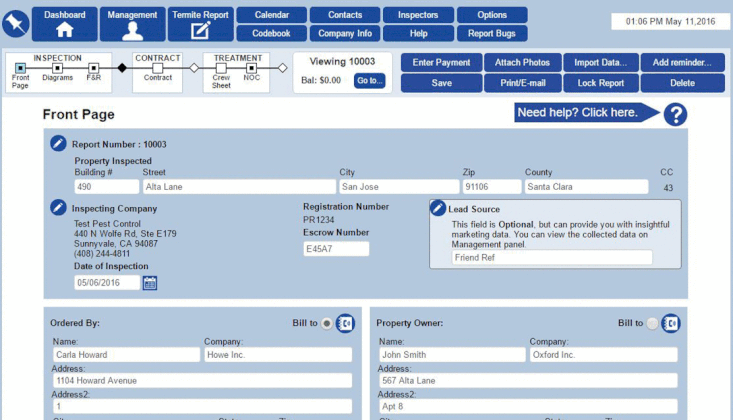
![]() Scrolling with pin button active. Note that the navigation stays fixed at the top as the user scrolls.
Scrolling with pin button active. Note that the navigation stays fixed at the top as the user scrolls.