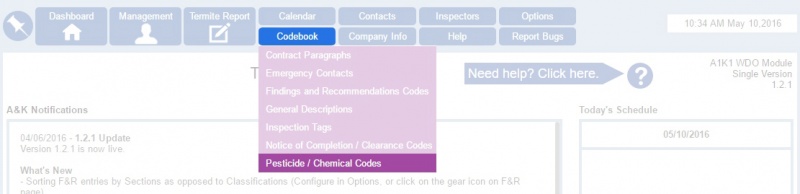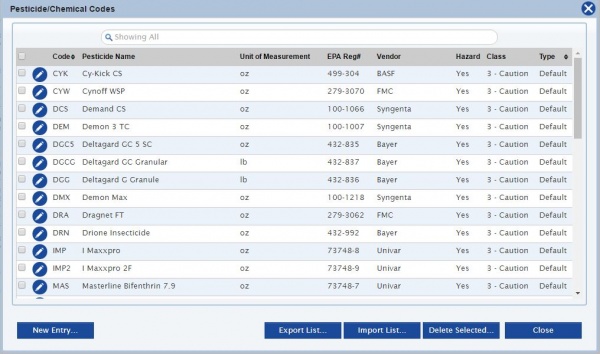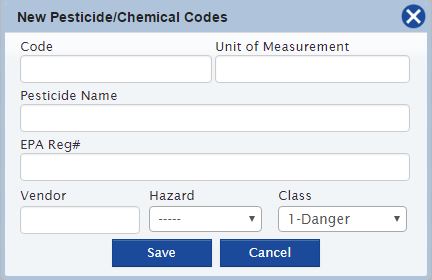Difference between revisions of "Pesticide/Chemical codes"
From Kiosk Documentations
| (5 intermediate revisions by the same user not shown) | |||
| Line 1: | Line 1: | ||
[[File:Pcodes.jpg|800px]] | [[File:Pcodes.jpg|800px]] | ||
| − | Create new Pesticide/Chemical codes. Note that you cannot edit upon | + | Create new Pesticide/Chemical codes. |
| + | |||
| + | ==How to Add Custom Pesticide/Chemical Codes== | ||
| + | #Hover over '''Codebook''' in the top navigation panel, and click on '''Pesticide / Chemical Codes'''. | ||
| + | #You can see there are many codes already imported as default. Note that you cannot edit upon these codes; however, you can delete them by checking the small box to the left of the code name and clicking [[File:Deleteselected.jpg]].<br><br>[[File:Pcodes1.JPG|600px]]<br><br> | ||
| + | #Click on [[File:Newentry.JPG]]<br><br>[[File:Newpcode.JPG]] | ||
| + | #Input the information. For Hazard and Class categories, click on the drop down arrow to make a selection. | ||
| + | #Make sure to [[File:Save.JPG]] when finished. | ||
Latest revision as of 18:27, 6 June 2016
Create new Pesticide/Chemical codes.
How to Add Custom Pesticide/Chemical Codes
- Hover over Codebook in the top navigation panel, and click on Pesticide / Chemical Codes.
- You can see there are many codes already imported as default. Note that you cannot edit upon these codes; however, you can delete them by checking the small box to the left of the code name and clicking
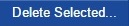 .
. - Click on
- Input the information. For Hazard and Class categories, click on the drop down arrow to make a selection.
- Make sure to
when finished.