Difference between revisions of "Options"
From Kiosk Documentations
| (One intermediate revision by the same user not shown) | |||
| Line 1: | Line 1: | ||
| + | [[File:Options.jpg|1000px]] | ||
| + | <br><br> | ||
Users can control various options and defaults on TermiteKiosk to best fit their needs and personalize their experience. | Users can control various options and defaults on TermiteKiosk to best fit their needs and personalize their experience. | ||
<br><br> | <br><br> | ||
| Line 21: | Line 23: | ||
Default Form Settings | Default Form Settings | ||
</font><br> | </font><br> | ||
| − | * | + | *Inspection Report Printing Options: Check to display the contact information in corresponding columns when printing Front Page/ NOC / Crew Sheet. |
| + | *Select the default codes for each section of the termite report. | ||
<br> | <br> | ||
---- | ---- | ||
Latest revision as of 18:17, 21 July 2016
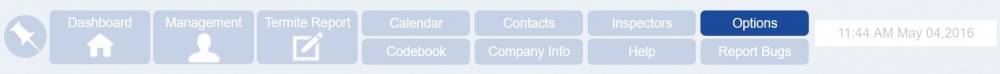
Users can control various options and defaults on TermiteKiosk to best fit their needs and personalize their experience.
General
- Termite report font: Change the typeface of the termite report
- Default state form for termite reports: CA or NPMA
- F&R Codebook: When the data for Finding & Recommendations are entered and printed, F&R is generally combined, but you may also choose to have them separated (Modular).
(EX)
- F&R Listing Options: Choose how to order the findings:
- Classification
- Section
Default Form Settings
- Inspection Report Printing Options: Check to display the contact information in corresponding columns when printing Front Page/ NOC / Crew Sheet.
- Select the default codes for each section of the termite report.
Default Calendar Settings
- Change the number of days of "follow-up in" and "duration".
Invoice Settings
- Default Inspection/Final/General Invoice Items: If the company has preassigned flat prices for inspections, treatment, final job prices, etc., the user may manually input the numbers here.
