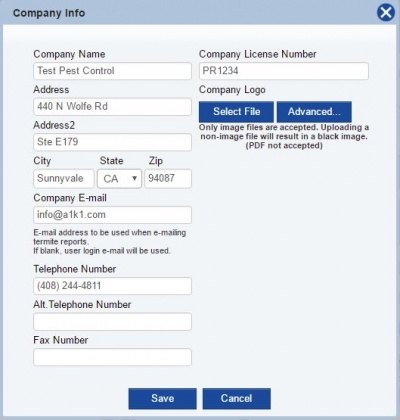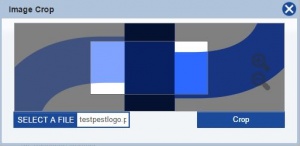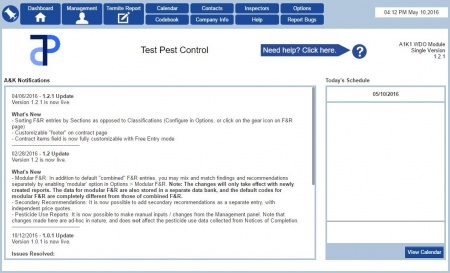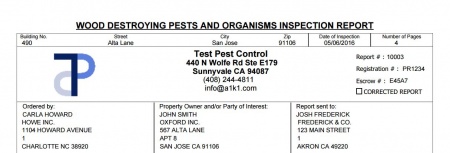Difference between revisions of "Company Info"
From Kiosk Documentations
| Line 16: | Line 16: | ||
Your Company Info and logo will show up on the dashboard as well as on the front page of every termite report. | Your Company Info and logo will show up on the dashboard as well as on the front page of every termite report. | ||
| − | [[ | + | [[File:Logodash.JPG|450px]][[File:Logotr.JPG|450px]] |
Revision as of 16:37, 11 May 2016

Input the company info to go on all reports.
How to Input Your Company Info
- Open the Company Info window by clicking on it in the Navigation Panel.
- Input the your company information.
- You may import a logo as an image file (.jpg, .png, .gif, .tif, .bmp)
- Position the signature to fit in the white box by dragging the image, and/or clicking the magnifying glass on the right to zoom in and out.
- Crop when the signature is aligned.
- Click
when finished.
Your Company Info and logo will show up on the dashboard as well as on the front page of every termite report.